Tutorials
Live Broadcasts (Live Streaming): workflows
NOTE: This page is not being maintained anymore, an updated document regarding live streaming workflows, made by WebTV Solutions, can be found in the following page:
https://www.webtvsolutions.com/support.php?s=other_docs&d=streaming_workflows&lang=en
Here you will find workflow examples for doing Live Broadcasts (Live Streaming)https://www.webtvsolutions.com/support.php?s=other_docs&d=streaming_workflows&lang=en
Introduction
Although we will only present two possible workflows, they are not necessarily the only ones, but they will help you understand the necessary components needed in order to make a live broadcast. We will be focusing on affordability. Basically, you will need 4 components:1. A video source.
2. Live Encoder.
3. A Media Server or CDN ( HTTP / RTMP / RTMPT / RTMPE protocols ).
4. Simple WebTV (+ LiveClips extension).
1. Video source
This can be anything from a VTR/VCR-like equipment, professional grade video camera to a cheap webcam, this is up to your needs.
2. Live Encoder
A Live encoder is a hardware/software capable of compressing the video source, in realtime, and send the compressed video to a media server in a specific format, using a specific protocol.
Example of live encoder software:
• Adobe Flash Media Live Encoder: A basic and FREE enconder. Very good video quality encondig.
• Wirecast: This software is not free but it is a very complete solution that even allow to mix different video sources and overlay text/graphics and more.
3. Media Server
The media server is a software that installs on a dedicated server and it is optimized/specialized in "serving" media content to the end users, through a WebTV (for example). The media server takes the compressed video supplied by the live encoder and broadcast it to the users. Wait, what about a CDN??? A CDN (Content Delivery Network) is like a HUGE media server solution that is far more cappable that a single dedicated server (it is not cheap...) and offers the possibility to serve virtually unlimited number of simultaneous users. Check out our CDN document for more info.
The most popular media server are:
• Adobe Flash Media Server: It is the most popular but versions prior to 4.5 are only compatible with Flash streaming (RTMP protocol). For simultaneous Flash and iPhone, HTTP streaming, it is required version 4.5 of this media server. Free developer/trial edition available.
• Wowza Media Server: This is a media server software that has been adopted by many CDNs because of its flexibility an price. It is capable of streaming simultaneously to Flash and iPhone. Free developer edition available.
4. Simple Web TV
Simple Web TV, through the LiveClips extension, connects with the media server and displays the media content to the users.
Flash-only live streaming
If you are only planning to broadcast in Flash-only compatible format (for general Web viewing, not compatible with iPhone/iPod Touch), you can use the following workflow: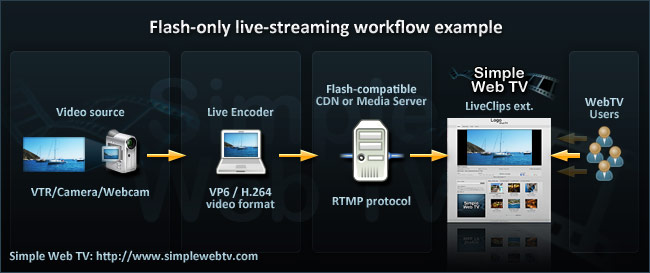
Setup example
1. Video source: High quality Webcam (USB) or DV Camera.
2. Live Enconder: Adobe Flash Media Live Encoder (Free). The live encoder can use a USB camera, Firewire port or some capture device to receive the video feed.
2.1. Video format: VP6 or H.264 for the video track, MP3 for the audio track.
3. Media Server: Adobe Media Server or Wowza Media Server installed on a dedicated server.
4. Simple Web TV + LiveClips extension.
Simultaneous Flash and iPhone/iPod Touch live streaming - Case 1
If you are planning to broadcast simultaneously for general Web viewing and iPhone/iPod Touch, you can use the following workflow: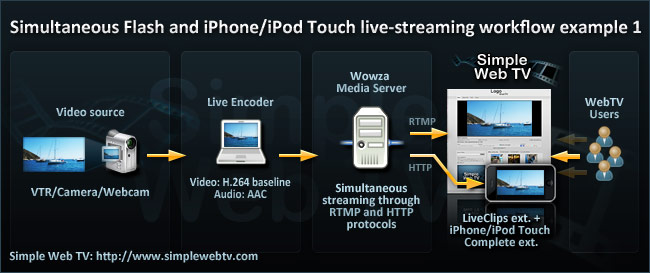
Setup example
1. Video source: High quality Webcam (USB) or DV Camera.
2. Live Enconder:
• Option 1: Adobe Flash Media Live Encoder (Free) + MainConcept ACC plugin. The live encoder can use a USB camera, Firewire port or some capture device to receive the video feed.
• Option 2: Wirecast. The live encoder can use a USB camera, Firewire port or some capture device to receive the video feed.
2.1. Video format: H.264 baseline for the video track, AAC for the audio track.
3. Media Server: Wowza Media Server installed on a dedicated server.
4. Simple Web TV + LiveClips extension + iPhone/iPod Touch Complete extension.
Simultaneous Flash and iPhone/iPod Touch live streaming - Case 2
If you are planning to broadcast simultaneously for general Web viewing and iPhone/iPod Touch, you can use the following workflow:
Setup example
1. Video source: High quality Webcam (USB) or DV Camera.
2. Live Enconder:
• Option 1: Adobe Flash Media Live Encoder (Free) + MainConcept ACC plugin. The live encoder can use a USB camera, Firewire port or some capture device to receive the video feed.
• Option 2: Wirecast. The live encoder can use a USB camera, Firewire port or some capture device to receive the video feed.
2.1. Video format: H.264 baseline for the video track, AAC for the audio track.
3. Media Server: Adobe Flash Media Server 4.5 installed on a dedicated server.
4. Simple Web TV 1.1.10 + LiveClips extension + iPhone/iPod Touch Complete extension.
